
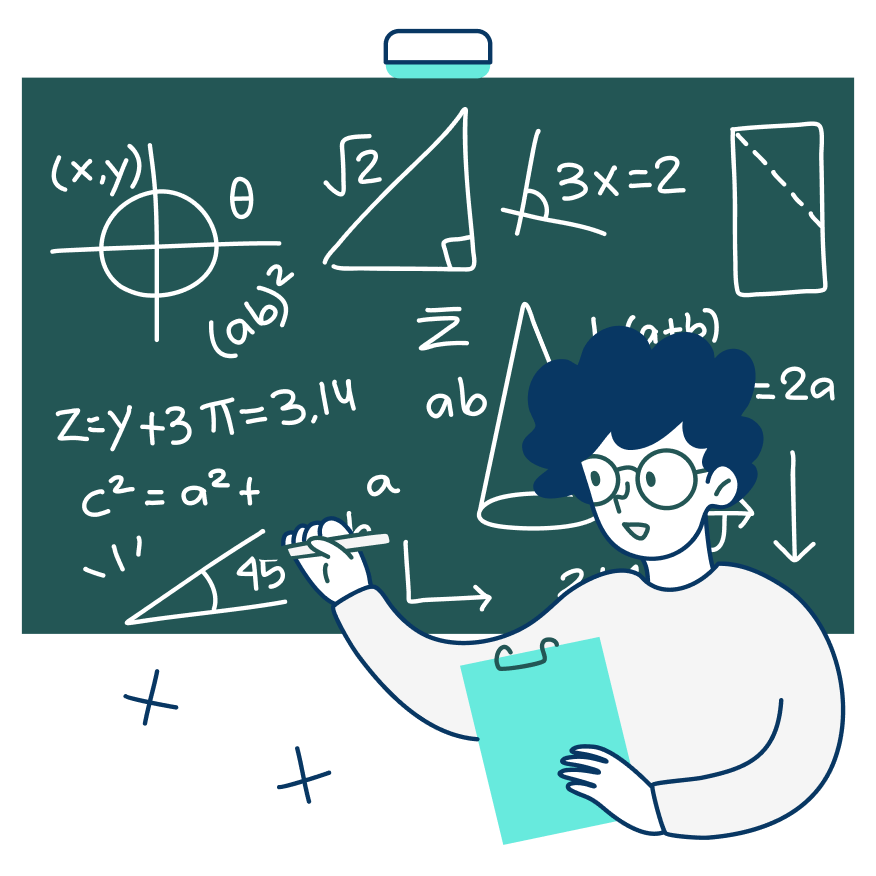
Workato Academy is solving some equations.
Workato Academy is temporarily offline for scheduled maintenance
between 20 Feb 2026 and 25 Feb 2026 PST,
but will be back soon.


Frequently asked questions
What is changing with Workato Academy?
We’re refreshing Workato Academy to provide an improved learning experience. You can expect a new look and enhanced learning experience will make it easier to discover content and deepen your skills with Workato
Will the Academy URL change?
No. You will continue to use the same Workato Academy URL (academy.workato.com) after the refresh. However, some individual course and learning path links may change as part of the refresh. If you have saved, bookmarked, or shared direct links to specific courses, you may need to update them after the refreshed Academy goes live.
What learning records will be transferred?
The following will be preserved and available in the refreshed Academy
- Records of completed courses
- Records of completed learning paths
- Records of certificates
- Records of learning path progress
For learning paths, your progress within the path will be retained based on the number of courses completed. For example:If a learning path consists of 5 courses and you have completed 2 of them, it will continue to show as 2 out of 5 completed in the refreshed Academy.
If you have started a 3rd course but have not completed it, that course will not be counted, and your progress will also show as 2 out of 5 completed.
In short, learning paths will reflect all courses you have fully completed, while any courses that are still in progress will not be included in your learning path progress count.
What should I do if I’m currently taking a course?
Please consider whether you can complete your course by Feb 19, 11:59 PM PST.
If yes, we recommend continuing and finishing it so it appears as completed after the refresh.
If not, we recommend pausing and restarting after Feb 25.
We also recommend not starting any new courses unless you expect to complete them by Feb 19.
What happens if I can’t finish my course before Feb 19?
Your course progress will not be transferred. You will need to start the course again after the refreshed Academy is live. We apologize for any inconvenience.
Will my certificates still be valid?
Your existing certificates will remain valid with the same status and validity period as before. Nothing about their recognition or expiry will change as part of this refresh. However, some certificate links may need to be updated after the refresh. If you have saved or shared certificate links and notice that any of them no longer work after the refresh, please access your certificates directly from the refreshed Workato Academy to retrieve the updated links.
Do I need to create a new account after the refresh?
No. You’ll log in as usual using the same credentials and access the Academy at the same URL.
Who should I contact if I have questions?
Please reach out to your Customer Success Manager, who will be happy to assist you.