-
Welcome!
-
Introduction to data transformations
- Datatype transformations
-
String formulas
-
Number formulas
-
Date and datetime formulas
-
List formulas
- Advanced transformations
-
Ternary conditions
-
Other common formulas
-
Common scenarios
- Course completion
-
Optional course survey
-
Course complete 60 min
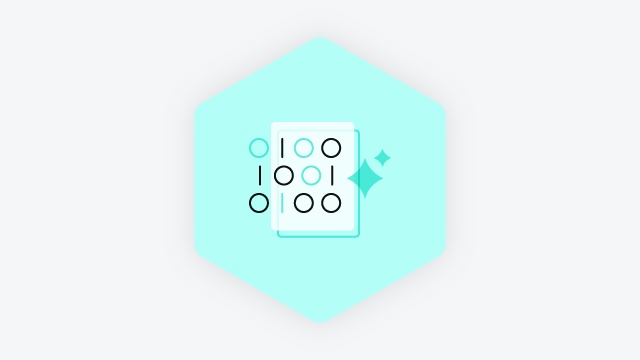
Transforming Data with Formulas
Learn how to apply formulas to your data and achieve your data transformation needs.
× Please note: If you completed Automation Pro II after 6 November 2023, some of this content will be familiar as datatype formulas are now part of the Pro II curriculum. This course will be deprecated 6 February 2024.
Welcome
Transforming data is an essential part of workflow automation. You might need to convert data from one format to another, transform raw source data into usable forms, ensure data integrity or enrich existing data.
Learn how you can utilize built-in formulas on Workato to achieve your data transformation needs. Formulas are simple, yet powerful. They can give you the ability to perform arithmetic operations, make comparisons, convert one data type to another, format values, combine or split strings, find and replace patterns, and more.
Objectives
 |
 |
 |
 |
|
Identify scenarios where formulas are useful |
Apply formulas to different data types and use cases |
Implement ternary conditions through formula mode |
Troubleshoot issues in formula mode |
Course Completion
|
Complete each lesson and two knowledge checks to earn a Course Completion Badge.
|
 |
